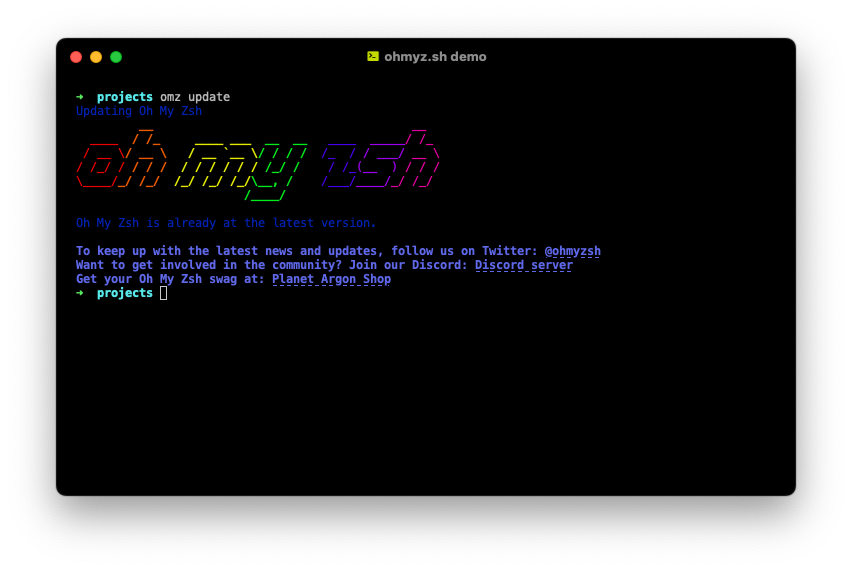
In the programming world, us programmers love to make stuff pretty. Because Pretty > Ugly.
Essentially, if we have a pretty workspace, it will probably inspire us to make pretty stuff which the public will enjoy using.
Oh My ZSH is one of many tools that make a programmer’s workspace just that tad bit more delightful to use.
So, without further ado, let’s jump right in and install it!
Step 1:
It’s quite simple, really. Open up Terminal or Command Prompt and type in this simple, but beautiful, command:
sh -c "$(curl -fsSL https://raw.githubusercontent.com/ohmyzsh/ohmyzsh/master/tools/install.sh)"Essentially, it’s telling your computer to ‘curl’ or download a script and then run it.
Oh. We’re already done. Great! So what do we do with it? Well, anything! It just looks cooler so that you can flex to the people around you.
Hope that made your day better lol,
Oscar 🙂


still looks ugly
show how to put different themes
default one sucks buddy
Yeah. I might make a post on that. 🙂